| |

|
How to Use Our Site: Frequently Asked Questions
Special thanks to Steve
Winslow.
- Q. How do I find who I’m looking for?
- A. There are a number of ways, but the search
function provides the most straight forward method. The advanced search
form allows you to enter information about the individual you’re
looking for and presents you with a list of possible matches from
the database.
- You might also want to try looking at the surnames
in the database if you don’t have a clear picture of who you’re
looking for.
- Q. How do I find an individual’s ancestors?
- A. Once you locate an individual, the easiest method is to press
the Ancestors tab. This will show you a graphical display of both
the paternal and maternal ancestors.
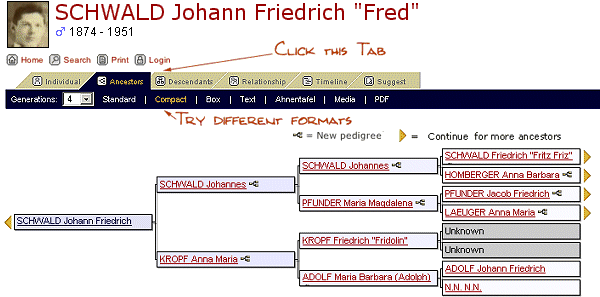 - Q. What if I want to see an individual’s descendants?
- A. The tab marked Descendants can be used to display the descendants
of an individual. There are a couple of different formats that descendants
can be displayed. You can switch between the Standard and Register
format to display the information the way that works best for you.
- Once you have the ancestor chart displayed, you can click on the
arrows located at the far right ancestor if you need to see additional
ancestors. There are a number of formats for you to choose from (Standard,
Compact, Box, Text, Ahnentafel, and Photos & History) to display
ancestors. Try clicking on the various options and see which one works
best for you.
-
- Q. Can descendants be shown in a graphical format?
- A. The tab marked Descendants can be used to display the descendants
of an individual. There are a couple of different formats that descendants
can be displayed. You can switch between the Standard and Register
format to display the information the way that works best for you.
-
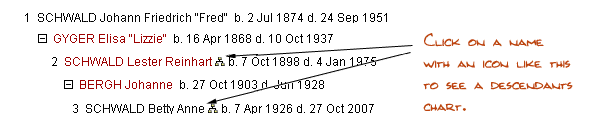 -
- Q. Is there a way to tell if two individuals are related?
- A. Yes, the Relationship tab will show a graphic display of all
the people between two relatives. To use this function, locate the
first individual and then press the Relationship tab. Then use the
find button to locate the second person to be displayed. Once you
have the two people selected click the calculate button to display
their relationship.
-
- Q. If I see a mistake in the information presented can I correct
it?
- A. The suggestion tab allows you to send corrections, updates, comments
or any other information to the database administrator. Information
on which individual you are referencing is automatically attached
to the message when you make a suggestion using the Suggestion tab.
The database administrator will take your suggestion and add it to
the database in the next web update cycle.
-
- Q. Is there a way to print the display without all the headers and
icons?
- Yes, just click on the Print link locate above the control tabs.
A format that is simplified for printing is presented and you can
use the print function of you browser to print the page.
-
- Okay, try it out for yourself.
- >> Surnames
|
|
 How To Use Our Site
How To Use Our Site How To Use Our Site
How To Use Our Site